In early 2019 I spent a month in Southeast Asia. Throughout that trip I used my Google Pixel 2 XL to take casual snaps of my foreign surroundings. On my return flight to the U.S.A., I found myself reminiscing on scooter adventures through Thailand and sunrise hikes in Bali. But while I’d captured some decent memories, it felt like the photos from my phone didn’t do the trip justice. That’s when I decided I needed a serious digital camera.
I wanted to experience photography in all its high-resolution, bokeh-doused glory. I wanted a new device that was portable, could produce higher-resolution photos, and offer me more control and versatility. But most of all, I didn’t want to break the bank. With some research, a little luck, and two Benjamins later, I ended my search as the owner of a Sony A6000.

The First of Many
The Sony A6000 is a mirrorless interchangeable lens camera that was released in 2014 to replace Sony’s NEX line of cameras. Initially, it retailed for about $800 with the 16-50mm f/3.5-5.6 power-zoom kit lens ($650 for the body only). Sony marketed its new offering towards entry-level consumers and photography enthusiasts, and it sold so well that by 2016 it was considered the best-selling mirrorless camera of all time.
At the time of its release, the Sony A6000 had an impressive set of features, with Sony touting it as having the “world’s fastest autofocus” system. The camera is capable of shooting continuously at 11 frames per second with an autofocus lag of just 0.06 seconds. It also boasts a 24-megapixel APS-C sensor with 179 focus points and 25 contrast points across 100% of the frame, an ISO range of 100-25600, a Bionz X image processor, full HD video capabilities, wireless connectivity, a 3-inch tilting LCD, AND an OLED electronic viewfinder all packed into a body that weighs just 344 grams and can fit in the palm of your hand. What’s not to like?
Before we go any further, we should address the elephant in the room. Earlier I said the Sony A6000 was released in 2014. Yes, you read that right. The A6000 is indeed a six-year-old piece of technology—basically ancient these days. Sony has added five newer, more advanced models to the A6-series line-up in that time: the A6100, A6300, A6400, A6500, and A6600. Yet, the A6000 can still be found, brand new, on shelves at B&H Photo for around $450. Why is this seemingly outdated camera still being manufactured and sold by Sony? The first step toward answering that question is to shoot one.


First Impressions
The A6000 isn’t the most handsome camera. Sony decided to go with a bland, boxy design that doesn’t capitalize on the retro vibe that offerings from Olympus or Fujifilm did half a decade ago. But it’s not ugly. I like to consider it the Joaquin Phoenix of cameras; not aesthetically pleasing, but a great performer.
Build quality is also nothing out of the ordinary. The camera is made mostly of composite plastic with some magnesium alloy thrown in there somewhere. But overall it feels solid. It’s not the most robust, but it can take everyday wear and tear. Keep in mind that it doesn’t sport any weather sealing, so I wouldn’t recommend scaling Mt. Everest with it.
Handling
The A6000 feels great in the hand, surprising for such a small camera. I attribute this to the boxy grip on its right side. This grip protrudes enough from the body of the camera to create a comfortable notch for your forefingers to rest and a thumb indent around the back, allowing for an ergonomic grasp. And it’s covered in a rubbery, textured leatherette, which adds mechanical stiction when grasped. These factors allow the A6000 to fit in hand for long periods of time while exploring your surroundings.
The compact size and light weight of the camera make it very comfortable to tote around for a full day of shooting. Compared to my Olympus OM-2 film camera, known for being one of the most compact 35mm film SLR cameras ever produced, the A6000 is about half the weight and slightly smaller in dimension. It’s not pocketable, but it’s portable enough to fit in a small shoulder bag and light enough to have slung around your neck or shoulder for long periods of time without creating fatigue. While the overall weight of the rig will vary depending on the lens attached, it still feels like a feather compared to any similarly specced DSLR kit.

All of the controls on the camera are arranged to the right side of the device, making it easy and ergonomic for one-handed use. I assume Sony did this on purpose to ensure that if you’re enjoying, say, an ice cream cone in your left hand and you see a decisive moment, you can turn on the camera, change settings as needed, and take the shot(s) without missing neither a beat nor a lick. I’d like to note here that the camera can be quite slow on cold start-up (about 7-10 seconds) compared to newer models, particularly after replacing the battery. Start-up in stand-by mode is much faster (about 2 seconds).
While the right-handed positioning of the controls is nice, the clustered button layout and icons printed on the back make the operation of the camera appear more complicated than it actually is. Like any new device, we get used to it. Busy looks aside, the buttons have a nice click to them and the dials are stiffer than expected (you won’t change any settings by accident).


The most important controls to focus on here are the dials at the top, the thumbwheel, and the function (fn) button on the back. With a few exceptions (depending on how you configure your shooting experience), these are the main controls you’ll use while shooting. Aside from camera modes, aperture, shutter speed, ISO, and drive modes (which are controlled by the dials and thumbwheel) mostly everything is accessed through digital menus, which would be fine if the menus were easier to navigate.
The Menu button on the back is where you get access to basically all the features of the camera, and it’s one of my biggest pain points. The menu system is not very intuitive and navigating the plethora of options with the thumbwheel can get tedious, ultimately slowing down the shooting experience if you’re trying to enable features on the fly. In the beginning, expect to do some excessive menu-diving to get everything set up the way you like it.
Luckily, Sony allows you to customize your button layout to some extent. The body includes two custom function buttons (C1 and C2) and you can remap some of the buttons with existing functionality (this is particularly useful for those who prefer back-button focus). Depending on how you choose to map these controls, you can avoid deep menu-diving in the long run.
The Sony A6000 has a decent 1.44 million-dot OLED electronic viewfinder (EVF) that is positioned on the camera in a rangefinder-esque position. The EVF shows the whole frame, corner to corner, so you’re seeing the photo you get the moment you hit the shutter. Key camera settings and modes are shown in the margins of the frame, so they do not interfere with the actual image display. Additionally, the camera features a proximity sensor that controls the EVF and LCD displays when you bring the camera to your eye, which is meant to save battery. However, the sensor can be too sensitive in some situations, inadvertently turning the LCD screen on and off when taking a photo with the device too closely to your body.
The three-inch LCD screen on the back is fairly bright in most situations and can tilt up or down, providing options for waist-level and over-the-head shots, though it won’t swing out to the side. At default, the screen is not quite bright enough to use in direct sunlight. You can adjust the brightness settings to make it easier to see, but you’ll have to go menu-diving for that. Expect to opt for the EVF during extreme sunny conditions. You can choose how busy (or useful) you want your display to be by toggling through the five display options with the top button on the thumbwheel. Options include graphic display, display all shooting info/icons, no display info, histogram, and viewfinder priority (which forces you to use the EVF to view the image).
In addition, the LCD isn’t the best in terms of resolution. At 922k dots-per-inch, it’s on the lower end of the spectrum, and because of this, image sharpness on the LCD is not quite as accurate as we’ve come to expect in the year 2020, especially with photos taken at higher ISOs. I’ve found that it can be somewhat challenging to determine whether I’ve actually achieved critical focus when relying on the LCD alone. As a budget camera, the display is not a touchscreen, so you’ll have to let the autofocus do the work, or manually select your focus point with the thumbwheel, which can slow down the shooting experience.
The camera’s battery life is decent, not really anything to complain about or praise. You can expect to take around 300-400 photos on a single charge. Personally, I’ve made the camera last a whole day by shooting conservatively and not chimping too much. However, the battery is fairly small and light, so I recommend investing in a couple spare batteries to keep in your kit for more liberal shooting days. Pro-tip: to squeeze out a few more shots on a single charge, try enabling airplane mode, which disables the built-in Wi-Fi and NFC transfer capabilities until you need it.
A quick note on the A6000’s file transfer capabilities: this is a welcome feature, as it makes sharing photos from your camera easier than it normally would be otherwise. To browse the photos on your phone, you need to download Sony’s Imaging Edge app, which is a bit clunky in design and functionality, and tap your phone to the NFC symbol on the grip of the camera. Your phone should connect to the on-board Wi-Fi and launch the app automatically. It can be finicky in practice, but it works.


Shooting
There’s not much to say about how it feels to shoot a Sony A6000—nothing is really aesthetically pleasing about the way it works. It just does. When taking a photo, the shutter button feels springy and travels quite a bit on the half-press but requires little force to actually take the shot. And it has a relatively quick, high-pitched shutter sound that’s not necessarily obnoxious, but it’s not exactly stealthy either (and there’s no silent shutter mode). However, this thing is satisfyingly quick. In hi-speed burst mode, the A6000 can capture a continuous 11 frames per second, but expect it to take a good chunk of time to write that burst of images to memory. Other than that, the main draws for shooting this camera are easily the image quality and autofocus performance.
When paired with quality lenses, the images produced by the A6000 do not disappoint. For being a six-year-old camera, the resolution output of the 24-megapixel crop-sensor is crisp and clear, matching that of newer offerings and, to the amateur eye, is on par with even those above its class. Being a crop sensor, the dynamic range is not as, well, dynamic as a full-frame sensor, but it’s not something most enthusiasts and entry-level photographers will notice. What’s more, the A6000 can shoot in RAW so you can shoot the densest files and squeeze the most out of them in post-production.
While an APS-C is smaller than a full-frame sensor and therefore doesn’t technically perform as well in low light conditions, the A6000 is still more than capable for most people’s needs, especially when paired with fast lenses. ISO performance is flexible as well, ranging from 100 to 25600; however, taking photos with ISO 3200 and above might result in images that are too noisy for my fellow pixel-peepers. Personally, I set the Auto ISO setting to vary between 100 and 1600 for safe measure.
Taking to the forums, one will find many debates questioning the choices Sony made while developing their color science. Default colors out of the camera can be a bit understated for some, leaning closer to cooler hues. But this isn’t much of an issue for RAW-shooters who expect to do some color correcting later on. Seasoned photographers might not get that “wow” factor straight out of the camera, but the potential is definitely there with a small degree of post-processing. For JPEG-shooters who want results without any post work, the A6000 offers Creative Styles that allow you to customize the color profile (prior to taking a photo).




Focusing
What good is the image quality without accurate autofocus capabilities? Luckily, the Sony A6000 boasts fantastic autofocus performance. Upon its release, Sony touted the camera as having the “world’s fastest autofocus.” While I can’t say for certain that this is still true in 2020, the autofocus is, without doubt, the camera’s strongest feature.
The camera gives you control over the autofocus of the A6000 through various Focus Modes, Areas, and a few tracking features. Aside from full manual focus (MF), it offers multiple modes including Single-shot AF (AF-S), Automatic AF (AF-A), Continuous AF (AF-C), and Direct Manual Focus (DMF). Each of these is quick, highly accurate, and lends a good deal of versatility to the camera.
For example, AF-C works fantastically well for tracking moving subjects, and AF-S works quickly for stills. However, for the set-it-and-forget-it photographer, AF-A offers a hybrid of the two modes, intelligently switching between them based on whether the subject is moving or not. In practice, I found this functionality impressively accurate, though the camera can still hiccup in certain situations. For those looking for manual control over the camera’s autofocus, DMF is another hybrid option that allows you to refine your focus after the camera has done its job. To ensure critical focus, be sure to do some menu-diving to enable the focus assist and focus peaking settings. Personally, unless I’m shooting a moving subject (in which case I use AF-C), I almost exclusively use DMF. Paired with the back button focus technique, focus assist, peaking, and flexible spot focus area, this combo always gives me the clearest results.
The A6000 also has some intelligent tracking features to make its already impressive autofocus performance even more versatile. In my experience, the face detection feature works extremely well, locking focus on the face I’ve intended. When using the wide or zone focus areas with multiple people in the frame, sometimes I have to move the camera around a bit before it guesses the correct subject, so it’s not entirely foolproof. With a little menu-diving, you can register specific faces so they take priority in crowds to ensure even more precise results. Eye-AF works really well too if you’re doing close up, still portraiture, though you need to set it to a custom button to use it entirely. I found that I typically opt to leave the face recognition feature on over dedicating a button to eye-AF, as it’s quicker to use in most settings. Lock-on focus is also very accurate for singling out a moving subject in a relatively busy environment, but it’s another one of those hidden features that can be tedious to activate unless it’s assigned to a custom button.



Exposure Modes
The A6000 offers a total of ten exposure modes. Manual mode, Shutter Priority, Aperture Priority, and Program mode work exactly as expected. However, its fully automatic modes are where the camera makes itself accessible to anyone who wants to pick it up and take perfectly exposed photos without the learning curve.
The Sony A6000 offers Intelligent Auto, Superior Auto, and Scene Selection. All three of these modes give the camera full control over exposure. Intelligent and Superior Auto both automatically analyze the scene and set the appropriate exposure. Sony recommends using Intelligent Auto for quick shooting, as Superior Auto takes multiple shots and merges them together to get the best photo possible with little to no noise. Scene Selection is similar in operation, except you manually decide the type of scene you expect to shoot.
For me, the exposure mode that makes this camera is Memory Recall (MR). Here, Sony gives you the opportunity to fully tailor your shooting experience to your personal preferences. MR gives the user three memory recall slots with which to save your shooting configurations. Basically, you can switch the camera to any of the PSAM exposure modes, set your preferred drive mode, focus mode, focus area, white balance, and ISO requirements, and then save that combination using the memory recall function hidden in the main menu. Once registered to memory, you can access these configurations on the fly using the function (Fn) button (with the dial set to MR). I keep my camera on this exposure mode 100% of the time because it allows me to quickly utilize the various features of this camera without excessive menu-diving or dial-switching.




Worth it in 2020?
Sony has updated its A6-series lineup five times since the 2014 release of the A6000. You’re probably wondering why I’m reviewing the oldest camera of the bunch. Though they all share the same 24-megapixel APS-C sensor, these newer models include notable upgrades that will surely boost your shooting experience. All of the newer A6000-series models offer improved AF performance with 425 phase detection focus points (versus the A6000’s 179), faster processing speeds, higher resolution EVFs and LCDs, and even 4k video. For those who want to ensure crisp shots and video in any situation, the A6500 and A6600 best the A6000 with in-body stabilization (IBIS). The A6100 and 6400 offer 180-degree flipping LCD screens for selfie-lovers and vloggers. And for all-weather adventurers daring to go where no A6000 could ever go, the A6600 is completely weather sealed.
However, these upgrades naturally come at a higher cost. The latest models like the A6100 (technically the A6000’s replacement) go for about $700 new with a kit lens, while the high-spec A6600 can stretch the budget up to $1,800. If money is not an issue, or you are primarily a videographer, the A6000’s successors are indeed a better camera to buy. But if you’re an amateur or enthusiast photographer asking yourself whether it’s worth it to drop a significant amount of cash for a slightly better shooting experience, the simple answer is no.
While you can still find the A6000 new for just under $550 (often bundled with a kit lens and a plethora of accessories), the real value comes when we consider buying a second-hand camera. Remember, this camera is one of Sony’s best-selling cameras of all time, so it’s widely available on sites like eBay, KEH, and MBP in excellent/like-new condition for well under $400. Don’t let the body-only part discourage you, as the Sony 16-50mm kit lens is a let-down in terms of optical quality, anyway. The real value here comes with the ability to pair any legacy lenses you might already have with a cheap e-mount adapter at a fraction of the cost of most native and third-party e-mount lenses. Legacy glass is a breeze to use on the A6000, especially with focus peaking turned on.
If you’re set on utilizing the excellent autofocus system, investing in high-quality autofocus-enabled glass is naturally essential to getting the best results from this camera. And quality glass of this type is abundant within the e-mount system, including highly praised offerings from the likes of Zeiss, Sigma, Tamron, and of course Sony. I recommend the Sigma f/1.4 series of prime lenses, which offer an impressive balance between value and optical quality. Additionally, the ability to use FE glass (meant for full frame sensors) on the A6000 makes it a flexible entry-level option for those interested in upgrading to one of Sony’s full frame cameras in the future.



Final Thoughts
Despite its six-year-old tech, ho-hum design, and less-than-ideal menu layout, I think the A6000 is still worth plenty of consideration in 2020 based on the value it offers relative to its performance and accessibility. This is especially true for digital photography beginners, or enthusiasts on a budget. It’s a lot of digital camera at a price that certain film SLRs from the 1970s still command.
After ending my quest for my first digital camera as an A6000 owner, I found myself questioning whether cheaping-out for an out-of-date model was the right decision. But after using the camera for quite some time (and using other more modern models since), I’ve come to realize that the A6000 is all the camera that most people could ever need. And with that many units sold, I think it’s fair to call the Sony A6000 a modern classic.
Get your own new Sony A6000from B&H Photo
Get a second hand Sony A6000 on eBay
Follow Casual Photophile on Facebook and Instagram
[Some of the links in this article will direct users to our affiliates at B&H Photo, Amazon, and eBay. By purchasing anything using these links, Casual Photophile may receive a small commission at no additional charge to you. This helps Casual Photophile produce the content we produce. Many thanks for your support.]
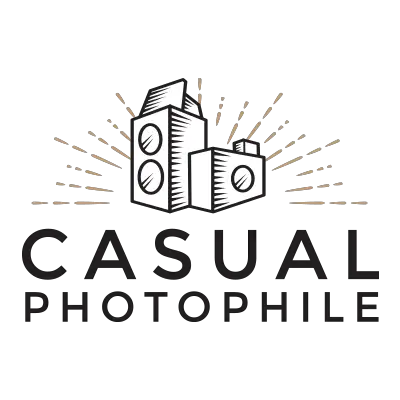












Very nice review of a very nice camera. Good pictures too.